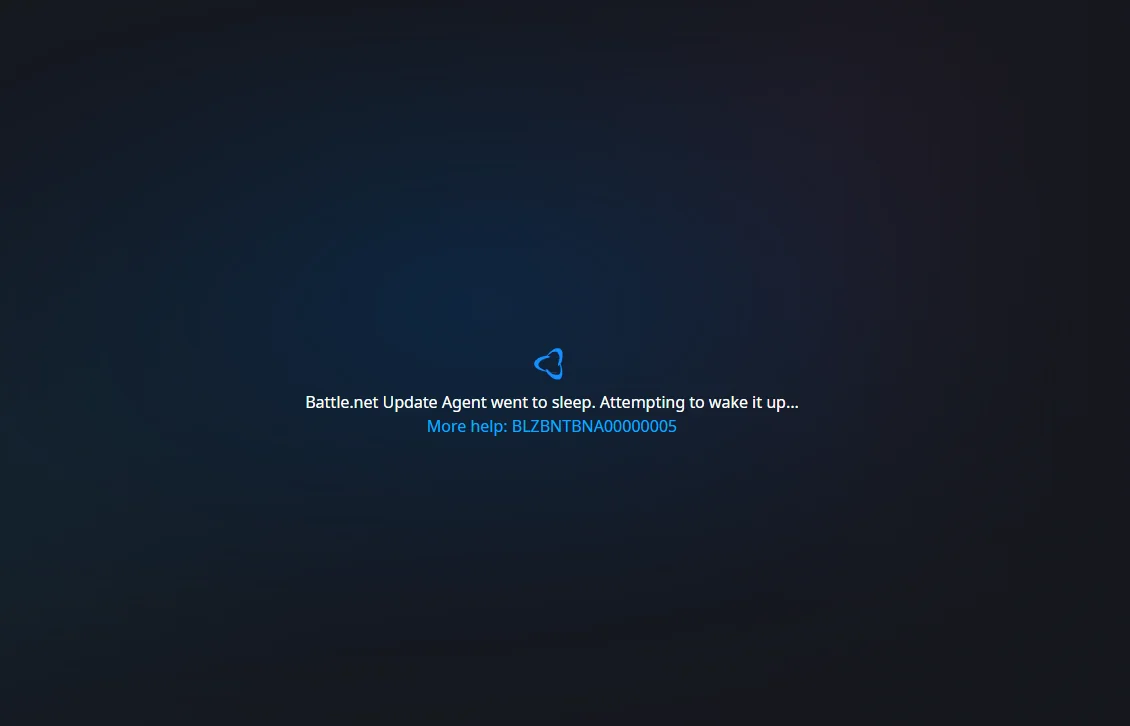Fix Battle.net agent went to sleep BLZBNTBNA00000005
Posted on May 1, 2025 • 1 minutes • 174 words
This seems to be a very common issue for Blizzard games. Sometimes their update agent went haywire which stop people from playing the game.
In my case, I was playing Diablo 2: Resurrected on Linux (Arch Linux via Bottles ) one day and next day, their Battle.net client shows an error about “update agent went to sleep BLZBNTBNA00000005” & refuse to let me do anything.
At first I thought it was something to do with Linux or Wine but it turned out to be their update agent.
The workaround is simply using an old client (you have to get this copy from somewhere) and create a dummy folder (immutable) to stop the Battle.net client from updating its update agent.
- Delete the new agent folder.
- Re-create the folder and make it immutable.
- Copy the working agent from the link below and overwrite it.
I followed the guide here on Reddit and it works.
The old agent is available here on CodeWeavers forum.
I also re-upload the old agent here in case the original link dies.