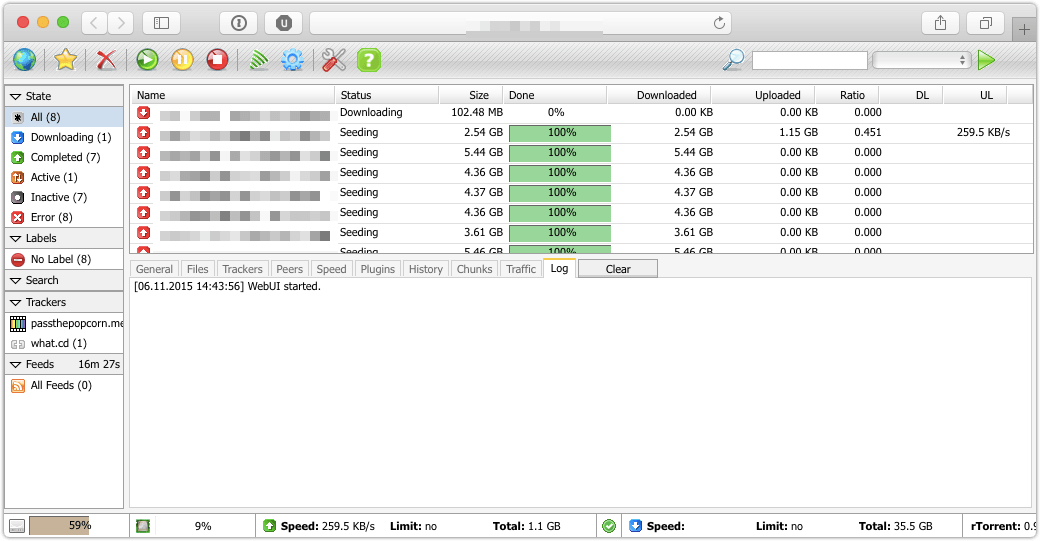Possibly the easiest way to setup rtorrent/rutorrent
Posted on November 7, 2015 • 2 minutes • 289 words
Installation script which is cumbersome, not very easy to use and sometimes goes unmaintained but you don’t know about that yet and ended messing up your VPS file system.
In this post, I will show you how to setup rtorrent/rutorrent with Docker. It’s rather easy and requires minimal knowledge about Linux in general.
Grab a KVM VPS from RamNode
I’m going with RamNode here but you can use any VPS provider you want. Be sure to select KVM because Docker is going to require a rather new kernel so OpenVZ won’t work. I select Ubuntu 14.04 in this tutorial. To make it easy to follow, you can do the same.
After finishing the payment, you will get an email containing your VPS information. You can perform some simple initial server setup to secure your VPS after this.
Install Docker
sudo apt-key adv --keyserver hkp://pgp.mit.edu:80 --recv-keys 58118E89F3A912897C070ADBF76221572C52609D
sudo touch /etc/apt/sources.list.d/docker.list
sudo echo "deb https://apt.dockerproject.org/repo ubuntu-trusty main" > /etc/apt/sources.list.d/docker.list
sudo apt-get update
sudo apt-get install docker-engine
mkdir ~/rtorrent # folder for rtorrent docker
sudo usermod -aG docker <your-username> # use docker without sudo, if your user is in sudo group
Setup rtorrent/rutorrent
You will need to secure your rutorrent installation so that noone else except you can access it.
cd ~/rtorrent
printf "<username>:$(openssl passwd -apr1 "<your-passsword>")\n" > .htpasswd
Now we are going to use the Dockerfile made by diameter to simplify the whole process of setting up rtorrent/rutorrent/nginx. If you want to see the source code, you can check it out here on Docker Hub .
docker run -dt --name rtorrent-rutorrent -p 8080:80 -p 49160:49160/udp -p 49161:49161 -v ~/rtorrent:/downloads diameter/rtorrent-rutorrent:64
Let docker pull and build for awhile (1,2 mins at most) and you can navigate to http://<your-server-ip-address>:8080 to start using rutorrent.